Some tunes just get stuck in your mind, such as one by Finnish quartet Loituma: There is one now that is doing the rounds on the net in several variations. For your pleasure, I will provide you with the anime version of this catchy little tune. (Disclaimer: I take no responsibility if you can’t get it out of your head.)
Month: May 2006
Canada #1 in Firefox usage in the world?
Some articles appeared in my usual search today, telling that Canada leads the world in Firefox usage. “It is interesting to see that global usage share of Mozilla is higher in the USA and Canada as in other countries in the world and that the global usage share of Apple’s Safari is still growing” said Niels Brinkman, co-founder of OneStat.com.
The numbers for the world, USA and Canada are shown:
World: 11.79%, USA: 12.91%, Canada: 16.00%
Other browsers are shown too, but in this case, it’s the Firefox numbers that are interesting, because I can’t quite see that those numbers justify the claim that Canada is #1 in Firefox usage…
Back in April, which is not too long ago, there were some other numbers that were making headlines. Here we see that there are countries where Firefox usage is way over the 16% Canada’s now sporting. Up to 35.77% in Slovenia, and 19.4% for Europe in total.
So, unless something dramatic has happened in countries over the world, the Firefox usage in Canada is higher than USA and world in total, but not higher in Canada than in any other country in the world. That’s the bad news. The good news is that Firefox usage is even higher than Canadas 16% in several countries. 😉
Bittorrent in Opera 9
Now that bittorrent once again is included in Opera, and this time to stay, I though I could upgrade my earlier post so that those who arrive at these pages looking for the information, will get an updated and correct version. Opera 9 will have it slightly different from the 8.02 technical preview, in that it will be easier to configure.
First of all, remember that you need Opera 9, which currently is in beta. There is no plug in to make it work in earlier versions. While the beta version isn’t perfect, it’s quite stable, so it’s quite usable as the default browser, if you prefer. But – how does bittorrent in Opera 9 work?
Well – it couldn’t be easier. Torrent downloads are initiated by loading a small torrent-file in the bittorrent client, and in opera, you just click on the link to the torrent file, choose where to save the download, and off you go. Just as easy as a normal download, and it shows up in the standard download manager. When the download is finished, there is an extra addition to the notification, saying that you’ll keep sharing the file until you manually stop it.
When you get the dialog box where to download, there is an option there to set the preferences. What some have wondered about is where they can find the preferences without starting a torrent download. It’s not obvious, but in the address bar, you can type opera:config, and you’ll get a nice page with everything you can configure in Opera. Bittorrent is almost at the top.
The preferences are:
- Bandwidth Restriction Mode
- 1 = automatic upload restriction, unlimited download, 2 = fixed rate restrictions for upload and download
- Enable
- Enable/disable bittorrent. If you prefer an external program, disable the internal client here
- Listen Port
- Port for incoming connections (make sure your port is available).
- Log File
- Well – it’s where you want the log file…
- Max Download Rate
- Maximum download rate in kB/s. Used only if bandwidth restriction mode is set to 2
- Max Upload Rate
- Maximum upload rate in kB/s. Used only if bandwidth restriction mode is set to 2
- Warning Dialog
- Enable/disable – Displays warning dialog before initiating BitTorrent download
There it is. Now you can try out Opera 9 and the built in bittorrent client yourself. 😉
Opera Wii, Opera? Wheeee!
The new Nintendo Wii seems to have got som press lately, and the fact that Opera is going to be included also.What – if anything – does this mean to the popularity and usage of Opera compared to other browsers? At the moment, Opera seems to be at the 1% mark globally, but will we see a rise in Opera users now, with Opera on Nintendo DS and Nintendo Wii?
It depends. Some don’t see the use of a browser on a game console, and don’t think it will be used. Others love the idea, and can’t wait to use it. On the Nintendo DS they could also easily use the browser anywhere where they can connect to internet – which means many places. But basing predictions on general usage on what youself like or have use for is rarely a success. I guess Nintendo have thought long and hard though, and not just spent lots of money to include Opera just for fun – they’ve got to think there’s a market for it.
I don’t know how many game consoles Nintende expect to sell, but it will be several millions. Several millions potentional Opera users, too. I doubt everyone will use the Wii or DS to use the web, but still, there should be a lot. But – does the deal between Nintendo and Opera have further implications? Sure!
One thing is, Opera will be known to more people. Already on Nintendo forums I see people saying they’ve never heard of Opera until the news about this deal. Some of them check it out, and discover that they can get it for their PC/Mac/other too. Some are bound to try it, and start using it.
Another thing is, that if/when all these Opera users show up in the web logs for different sites, it will become obvious that you shouldn’t design for one or two browsers – as too many still do – but develop for standards, and then make adjustments for the browsers that need it because of bugs or lack of implementation. This would benefit everyone, not just Opera users.
So – it’ll be interesting to see, how much Opera for Wii and DS will be used, and how this will effect web sites. At least, I’m curious. 😉
How do you want to go to heaven?
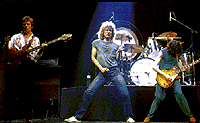 There is a stairway to heaven, so maybe you want to take that way to heaven? That is – it’s not really one stairway – there are many. at least 87. So which do you choose when there are 87 Stairways to heaven?
There is a stairway to heaven, so maybe you want to take that way to heaven? That is – it’s not really one stairway – there are many. at least 87. So which do you choose when there are 87 Stairways to heaven?
Of course, if you ponder too long, you may find that they come to take you away – in many different ways…
Opera – the perfect browser for common people
 Opera is a versatile browser – it has lots of features, nicely collected in one package, and many of us don’t know how we can get by without it. Now, from time to time I read some opinions, that the Opera browser are for technical people only, not for “common people”. This is of course pure hogwash.
Opera is a versatile browser – it has lots of features, nicely collected in one package, and many of us don’t know how we can get by without it. Now, from time to time I read some opinions, that the Opera browser are for technical people only, not for “common people”. This is of course pure hogwash.
First of all, why should Opera be a browser for technical people only? This isn’t always easy to know, as reasons for the claim are mostly absent. However, the following seems to mostly sum up the various views: Opera has a lot of features, so obviously it must be advanced, and thus difficult, which means a browser for technical people. Besides, most people have no need for all those features anyway. Some may also think “normal people” can’t configure the browser like they want it.
It does look a bit silly seeing the reasons written like that, but still – it is how I see the reasons, when they’re mentioned. Personally, I think the real reasons are far simpler than that. It may not be nice of me to say it, but it often sounds like the real reasons are something along “It doesn’t look like I’m used to” or “I don’t want to change browser, so I’m making up excuses not to consider the alternative.”
I know, I’m probably nasty for saying it, but honestly – I’m not able to find a well argued reason behind any claims that Opera is for technical people, or that Opera is complicated. I only see unwillingness to try, or to admit that Opera is a sensible choice – because it’s a different browser from what they themselves are using.
That some are unable to give any reasons for their positions doesn’t mean they’re wrong – so when I claim they are, I’d better be able to provide some arguments myself. So here goes. Opera is not a browser for technical people only, nor a technical browser itself as such, because – well, it’s a browser, that does what a browser should do, without any nonsense. You just start to use it like you would use any other normal browser: Type in URLs in the address field, visit web pages as you usually do, follow links, go back and forth in history, fill in forms as usual, play flash games…
Opera doesn’t look exactly like <insert your favourite other browser here> but – different browser do look different to each other. Some also have more extra features than others, which makes it only natural to look different, too. Besides, if you don’t like Opera, it’s easy to change how you want it to look. Just right click on a toolbar, and off you go customising. In an easy to use dialog box, you choose which toolbars and panels you want to show and where, add buttons on the toolbars you want, drag them around with the mouse – soon you’ll have a browser customised to your liking, without any complicated, technical stuff to do. You can also save different configurations if you want it for different tasks (studying, web developing, playing, …) and quickly change between them.
But extra features, other than pure browsing. What may they be? If you want, you can activate the email client, by just setting up an email account. Some love the client, some don’t. Some prefer a separate client, some want it in the browser, and some didn’t think an email client had anything to do until they tried the one in Opera. It works differently from most other email clients, by using filters instead of folders, so that one email can be in several filters instead of just one. Much like what GMail adopted.
Opera also have built in rss-feeds/web feeds or what you like to call them. Initially it’s hidden, so if you’re not interested, it won’t get in your way. If you like it, it’s available as soon as you start subscribing on a feed, by clicking on a feed link, or the blue rss-icon/orange feed icon in the address bar. A feature I recommend very much, by the way.
Like to chat? Opera includes an irc-client, too – if you want it. And a news client. As usual, they stay out of your way until you set up the accounts for using them. Notebook? It’s there when you need to copy interesting stuff from a web page. I could go on, especially if I include the coming Opera 9, but the best ting is this: You don’t need any technical know how to use any of these features. Anyone can get started with Opera, and set it up just like they want.
I like Canadian artists
OK, I guess I don’t like absolutely everyone, musically or otherwise, but things are happening over there. Lots of artists and their record companies don’t quite agree with what RIAA and the four big international companies are telling us, as can be read more about at Michael Geist, and at National Post. They’ve also formed a new coalition: Canadian music creators coalition.
It will be interesting to see what happens – but there’s more. Consumer Electronics Association also disagree with what a pirate is, and have created a terrific ad to tell about it. See it in full and read more at eff.org.

